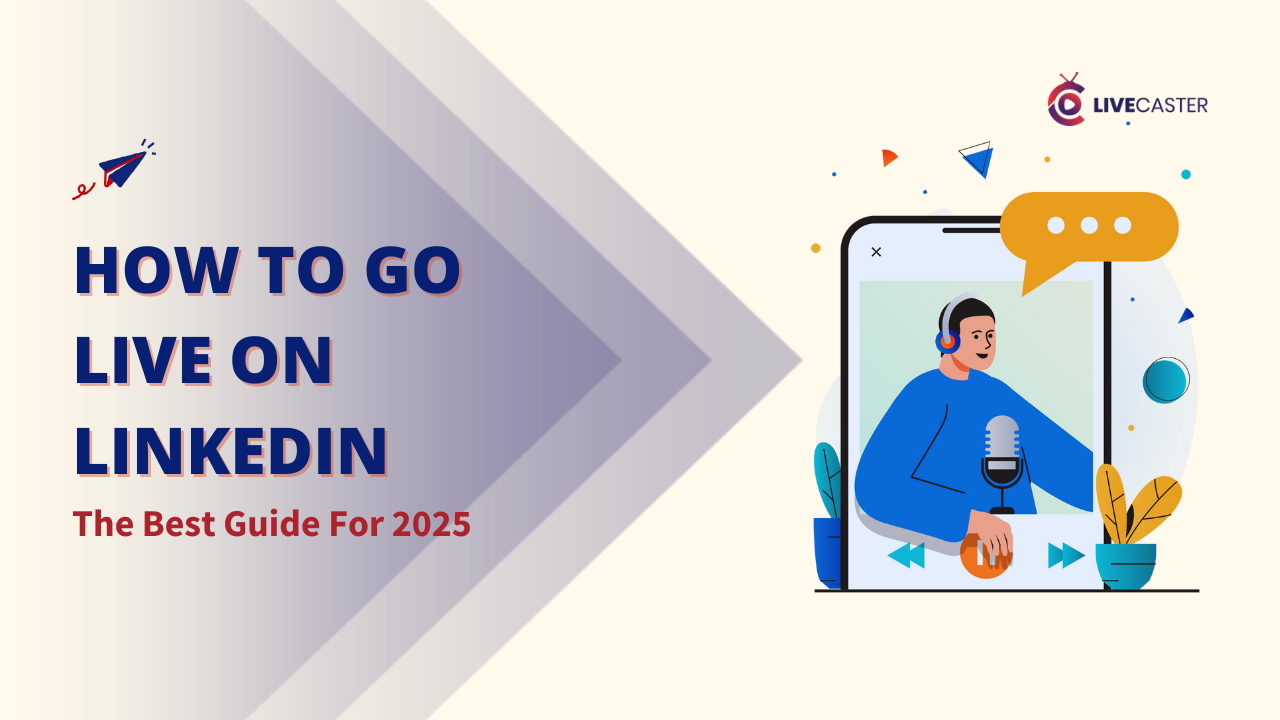Are you looking to start streaming on LinkedIn Live but unsure where to begin? This guide has everything you need.
Perhaps you are wondering how to go live on LinkedIn.
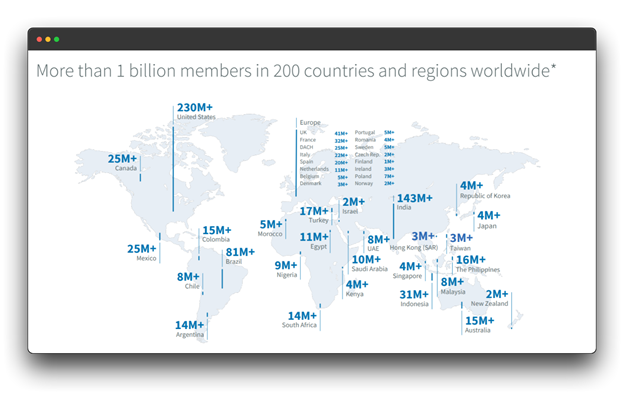
With over 1 billion users worldwide, LinkedIn has grown far beyond a simple networking site. Now, it’s a strong platform for creators, brands, and professionals to connect directly with their audiences.
Real-time streaming capabilities like LinkedIn Live are revolutionizing how people and companies interact. They allow live, direct interaction with viewers, making them a great tool for building trust, strengthening your brand, and sharing valuable industry knowledge.
Think of LinkedIn Live like Facebook Live, but tailored for professionals.
As you head into 2025, live streaming will remain a powerful tool on LinkedIn for boosting engagement. Going live lets you interact with viewers instantly, showcase your expertise, and make your brand more relatable.
This guide will show you step-by-step how to go live on LinkedIn, along with tips and best practices to help you make the most of this feature.
How to Go Live on LinkedIn: Step-by-Step Guide
Step 1: To go live on LinkedIn, you must seek assistance from a third-party streaming tool.
You must first download Livecaster to accomplish this.
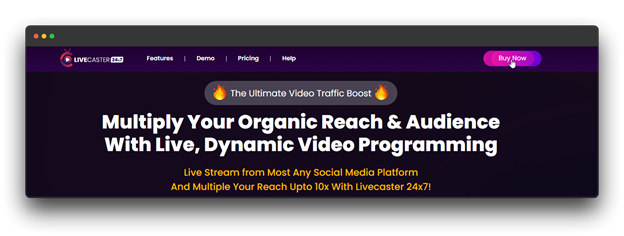
Step 2: Discover how to go live on Linkedin with Livecaster.
First and foremost, your account must be at least 30 days old and have at least 150 followers or connections. You need to fulfill the following requirements to watch LinkedIn live streaming.
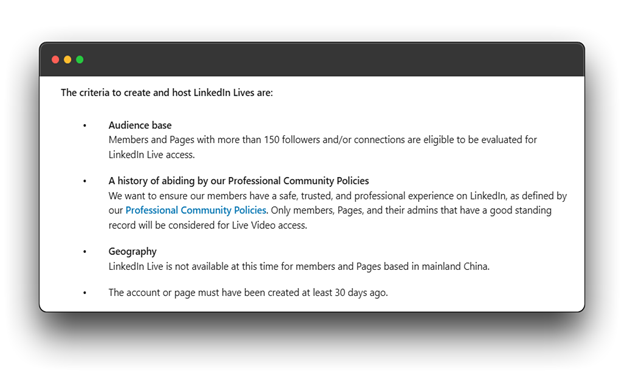
Step 3: Go live using the prepared settings for your LinkedIn Live event. To complete this step, you must sign into your LinkedIn account.
Then open your browser and search http://linkdein.com/video/golive/now/ to find LinkedIn help resources.

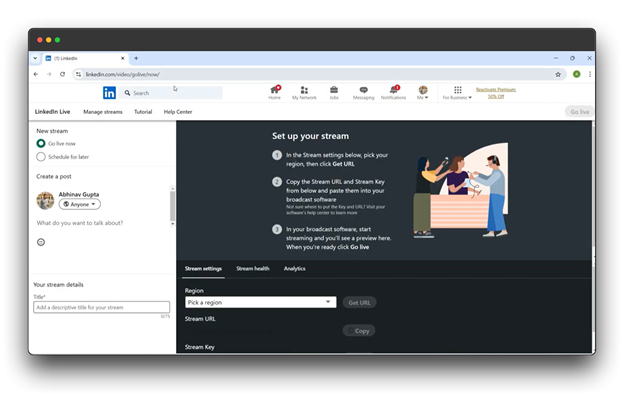
Step 4: Proceed to the LinkedIn Live page to finish configuring your live broadcast. Now enter the description and title for your live stream.
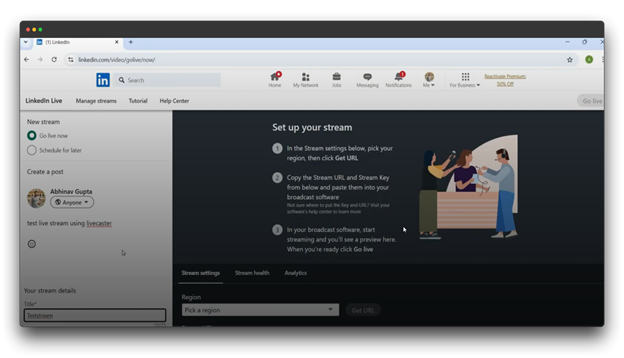
Step 5: On the producer’s page, select your region according to your current location.
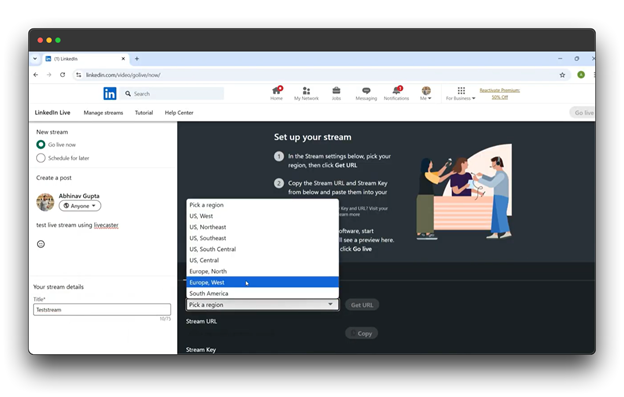
Following that, click Get URL to create your stream link and key. You can now see that they have been created.
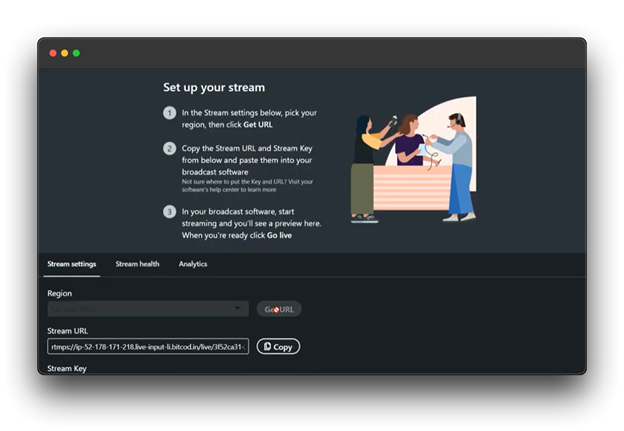
Step 6: At this step, launch the Livecaster live streaming app and navigate to the channel area.
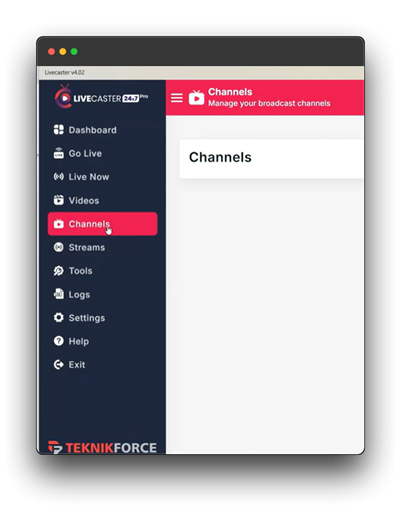
Step 7: After selecting the “add channel” button, enter the channel name in the Livecaster application.
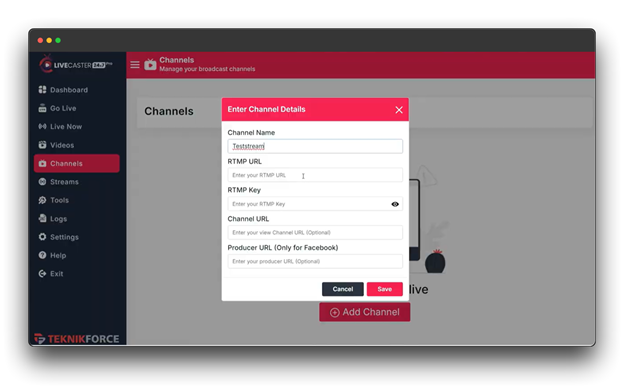
Next, take the RTMP URL and RTMP key from the live link and enter them in the Livecaster app to start your LinkedIn Live video
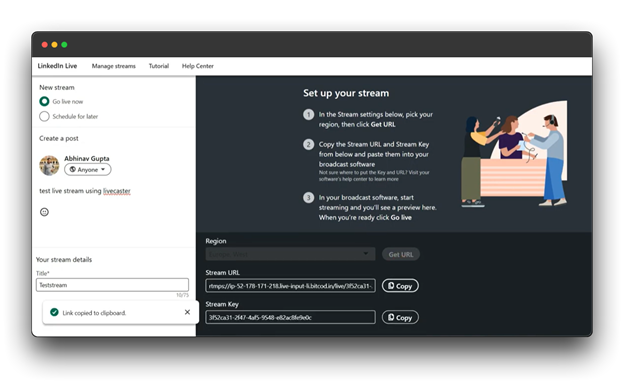

Step 8: After entering all the information, click the “Save” button to add the channel. You will now see that the channel has been successfully added.
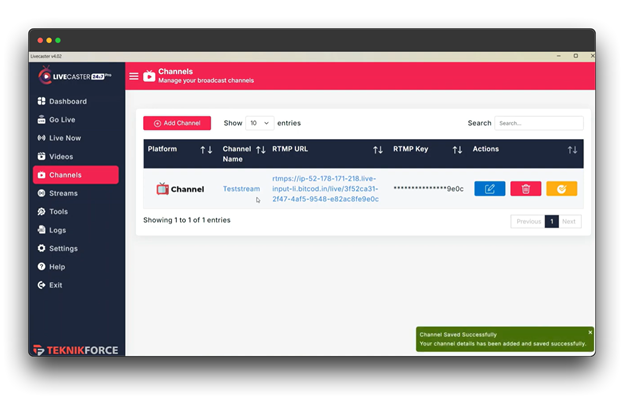
Step 9: Once you click the “Go-live” button, the channel will appear in the dashboard’s “Go-live” section.

Step 10: Now, you have two options: click on “Select Video” or “Select Stream.”
Then, click on “Select Video” to confirm your selection as per our preference.

Step 11: Next, you must confirm your selection from the list of options for what to stream after clicking “Select video.”

Step 12: Select the video on the Livecaster Live streaming software, then click the “go live” button to start streaming.
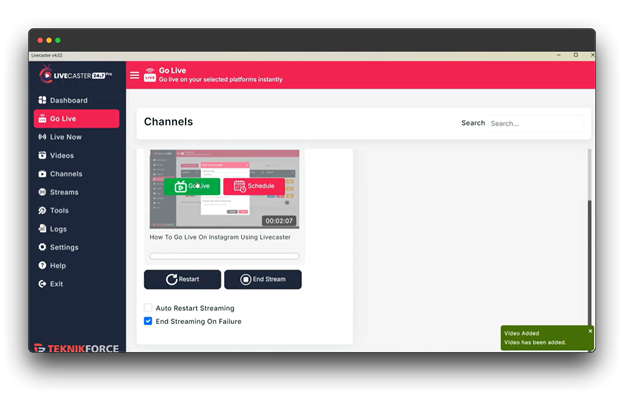
Step 13: Return to your live page on LinkedIn. You will notice that the live video has been fetched.

Step 14: Once it appears, click the Go Live button on LinkedIn to begin streaming on LinkedIn.
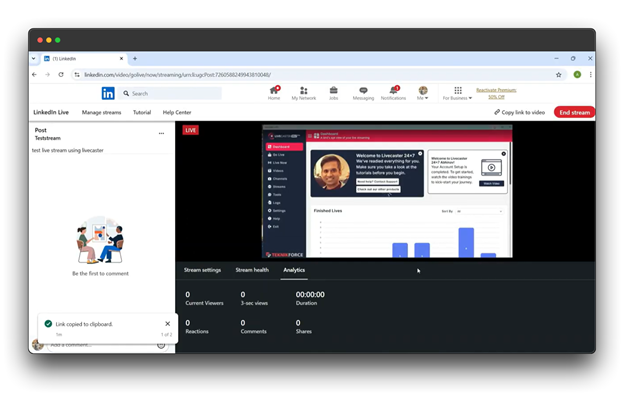
Step 15: Go to the LinkedIn page in a new tab. Head to the post section to check out your live video on the platform.

Step 16: At this point, the live video ought to be functioning flawlessly.
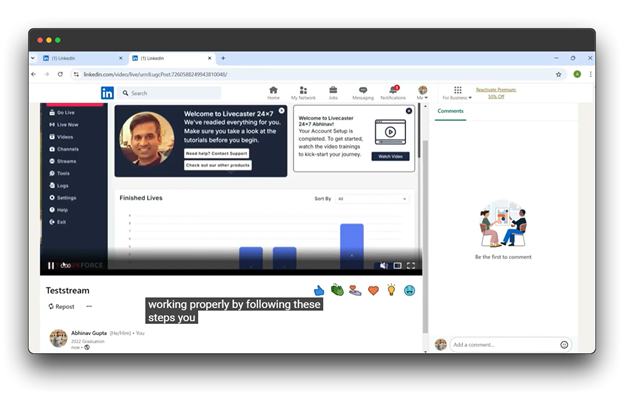
With just a few simple steps and the Livecaster app, you can stream live on LinkedIn in a matter of seconds!
Benefits of Going Live on LinkedIn Live
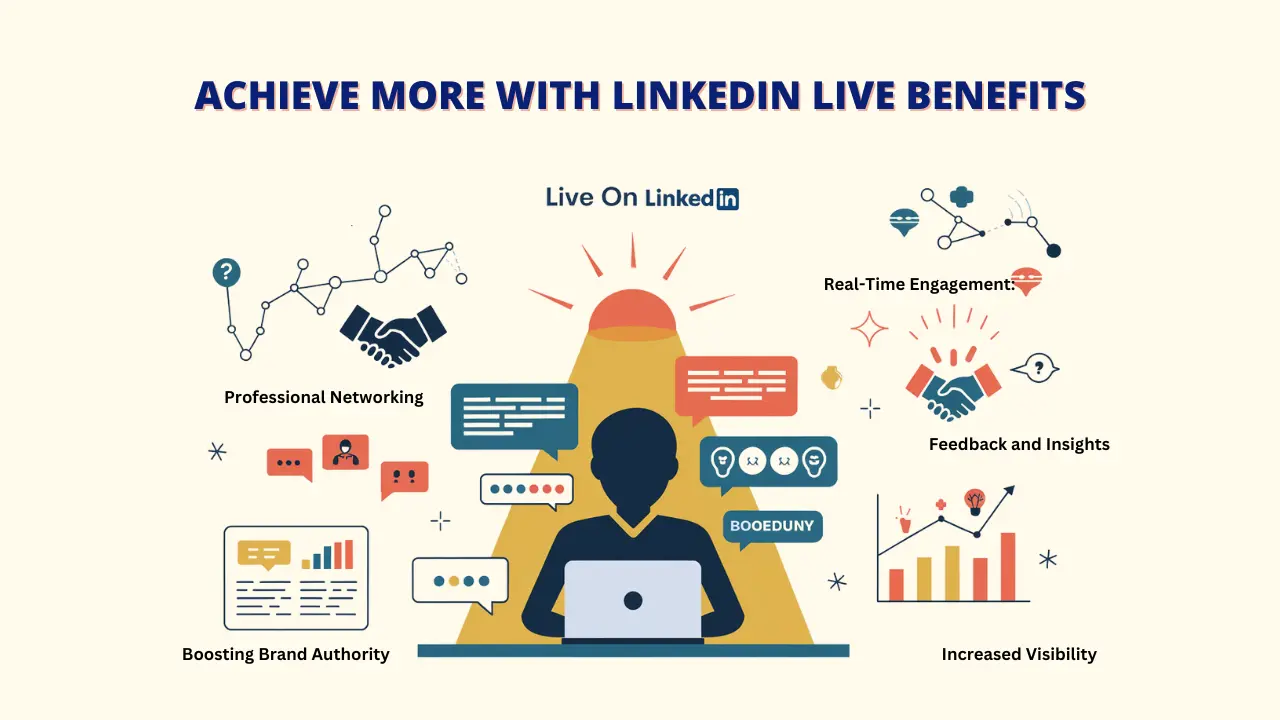
You can accomplish your professional objectives and greatly improve your online presence by utilizing the power of real-time interaction. Going live on LinkedIn LinkedIn engagement offers a lot of benefits:
1. More engagement and interaction in real-time
Live streaming allows you to connect with your audience instantly, making interactions feel more personal. LinkedIn Live lets viewers ask questions, comment, and join in discussions, creating an energetic and engaging experience.
This interaction level goes beyond regular posts or pre-recorded videos, leading to stronger engagement. Livecaster supports major social media platforms with RTMP technology to help you achieve this.
2. Boost Brand Authority and Authenticity
Organizing LinkedIn live events on business subjects demonstrates your knowledge and establishes your credibility. By regularly sharing useful insights on LinkedIn Live, you establish yourself as a thought leader in your field.
This credibility can bring in new followers, clients, and business opportunities.
3. Establishing a professional social network
LinkedIn is ideal for connecting with industry peers, and LinkedIn Live takes networking to the next level. Engaging with viewers in real time helps build relationships, foster collaborations, and explore partnerships.
For entrepreneurs, business owners, and job seekers who want to grow their professional networks, this is extremely beneficial. Livecaster’s automated playlist management and continuous loop broadcasting enhance networking opportunities.
4. Obtaining Constant Feedback and insight
LinkedIn Live lets you receive valuable feedback from your audience, helping shape future content. By tuning into their questions, comments, and ideas, you can gather insights that improve your content, products, or services.
This feedback-driven approach helps you make decisions that better serve your audience. Livecaster’s analytics provide additional data to help refine your strategy.
5. Increased Visibility and Reach
LinkedIn’s algorithm favors live videos, giving them a boost in visibility. Regular LinkedIn Live sessions increase your organic reach, attracting new followers who may not have known about your content.
This helps grow your audience and strengthens your brand’s influence.
Preparing for Your LinkedIn Live Broadcast
A successful LinkedIn Live session requires careful preparation. This concise guide will help you get ready:
A. Establish Objectives and Plan Your Content:
- Define 2-3 clear goals (like audience engagement or lead generation).
- Decide the main purpose of your session, whether it’s sharing insights, doing a product demo, or holding a Q&A.
- Identify key points that will interest and benefit your audience.
Use a reliable LinkedIn Live streaming platform, like Livecaster, to maintain a steady online presence with live broadcasts.
B. Choose an appropriate subject:
Choose a topic that your LinkedIn audience will find interesting.
- Look at your most popular LinkedIn posts for inspiration.
- Research trending topics in your field.
- Research trending topics in your field to enhance your LinkedIn Live video strategy.
- Consider discussing current industry challenges or hot topics.
C. Develop an outline or script:
To help you stay on course and make room for spontaneous, unplanned moments, draft a loose script.
- Create a short, engaging introduction (30-60 seconds).
- List 3-5 main points to cover.
- Prepare 2-3 questions to engage your audience.
D. Prepare your devices:
For optimal LinkedIn live streaming, make sure you have good lighting, clear sound, and a stable internet connection.
- Test your microphone to remove any background noise.
- Try to upload at least 10 Mbps.
- Create a clean, professional background.
- To ensure quality and compatibility, conduct a test run the day before your session.
Good preparation helps create a professional, engaging LinkedIn Live session. The right setup, like with Livecaster, gives your live content a priority boost on social media, offering you an edge.
Promoting your LinkedIn Live Streaming
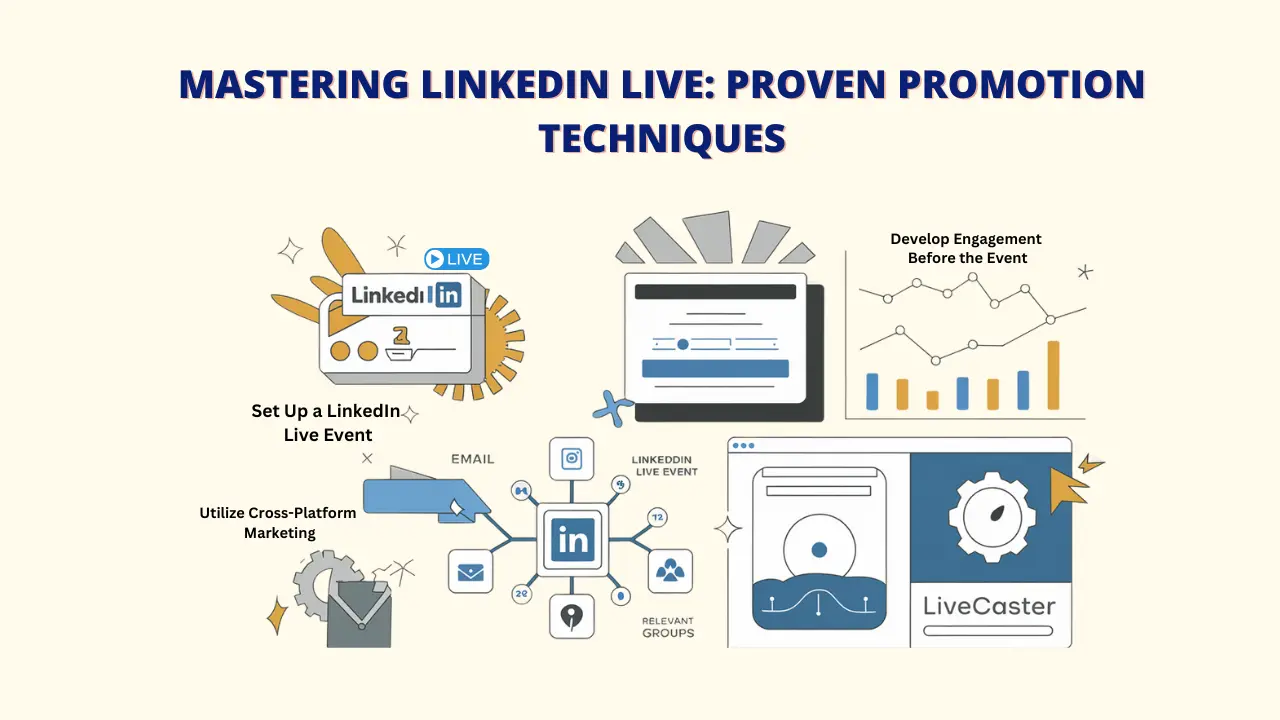
➕ Set up a LinkedIn Live Event
Set up your live stream as an event on LinkedIn so your network can RSVP and get reminders. This boosts visibility among your connections, making it easier for them to engage and attend. Use Livecaster to track performance metrics and optimize your live streaming strategy.
➕Utilize cross-platform marketing
Promote your LinkedIn Live event on multiple channels to reach more people. Share event details not only on LinkedIn, but also through emails, social media, and relevant groups. This approach brings in a broader audience.
➕Develop engagement before the event
Create anticipation with countdown posts, teasers, or sneak peeks about what viewers can look forward to. This builds excitement and encourages people to attend, increasing engagement during the event. Schedule live sessions and automate broadcasts using Livecaster to simplify your workflow.
Advanced LinkedIn Live Strategies

A. Host Multi-Presenter Streams
Team up with other experts or industry leaders for a more engaging and varied live session. Bringing in multiple presenters adds fresh viewpoints, keeps things interesting, and appeals to a broader audience.
Benefits:
- Access a combined audience
- Share different perspectives
- Encourage dynamic discussions
B. Launch a Recurring Series
Build a loyal audience by hosting a regular LinkedIn Live series on topics that interest your followers. A consistent schedule helps viewers anticipate your content and boosts your credibility on the topic.
- Set up a regular time slot (e.g., every other Wednesday)
- Use unique titles for each episode
- Choose monthly themes
C. Cross-promoting on various channels
Share highlights from your LinkedIn Live sessions on other social media platforms to attract a wider audience. This tactic can bring new followers to your LinkedIn profile and increase attendance for future live sessions.
- Promote before the stream
- Post teaser videos to social media sites like Instagram and Twitter.
- Post LinkedIn event announcements 1-2 weeks before the event
D. Reuse Your Content
Extend the value of your LinkedIn Live sessions by repurposing them as short video clips, blog posts, or infographics. This approach broadens your reach and reinforces key points from your live session.
- Cut 2-3 minute highlight clips
- Create how-to guides
- Turn important stats into infographics
Livecaster can help turn recorded videos into engaging live content.
E. Think about Monetization Opportunities
If you offer premium content, consider using LinkedIn Live for exclusive memberships, coaching sessions, or paid events. This method adds value for your audience and opens up a new income stream.
- Pre-launch courses or products
- Seek partnerships
Livecaster ensures smooth, professional live broadcasts with quality video and audio.
Best Practices for LinkedIn Live Success
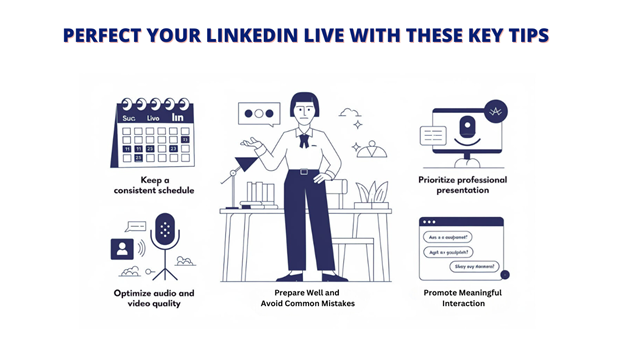
Keep a Consistent Schedule
Hold LinkedIn Live sessions consistently to build trust with your audience. A regular schedule helps viewers know when to tune in and boosts long-term engagement. With Livecaster, you can take action immediately or plan by scheduling streams to make your content more effective.
- Stream at set times (e.g., every Tuesday at 2 PM)
- Announce upcoming dates two weeks in advance
- Plan a content calendar at least three months ahead
Prioritize Professional Presentation
Dress professionally, pick a tidy and simple background, and ensure your setup looks polished. A professional setup on LinkedIn’s platform helps you make a strong impression.
Tips for Presentation:
- Use a neutral, distraction-free background
- Add subtle branding elements
- Keep the space clutter-free
Optimize Audio and Video Quality
Clear sound and visuals are crucial for keeping your audience interested. Use a stable camera, good lighting, and a quality microphone for a smooth viewing experience.
- Test audio before going live
- Reduce background noise
- Use a dedicated microphone for better sound
With Livecaster, you can go live instantly or set streams in advance to match your needs.
Promote Meaningful Interaction
Engage with viewers by asking questions, encouraging comments, and addressing feedback. Keep the conversation on topic to build a deeper connection. Livecaster lets you set up continuous content streams with 24/7 dedicated channels.
Ways to Engage Your Audience:
- Reply to comments within 30 seconds
- Show calls-to-action on the screen
Prepare Well and Avoid Common Mistakes
Practice your key points to ensure smooth delivery and avoid on-camera hiccups. Pay attention to viewer comments, as real-time responses increase the value of your session.
Mistakes to Watch Out For:
- Starting early or working overtime
- Neglecting technical issues
Conclusion
LinkedIn Live offers a great way to boost your professional presence and connect with your network in meaningful ways. As live video content keeps growing, it’s becoming an even more valuable tool.
By using the tips in this guide and improving your strategy over time, you can make LinkedIn Live work for your career and business goals.
Speaking of which, Livecaster24x7 lets you broadcast pre-recorded videos as live streams on major platforms. With automated scheduling, multi-platform streaming, and 24/7 broadcasting, it can be a valuable partner on this journey.
Ready to grow your LinkedIn presence with LinkedIn Live?
Start planning your first LinkedIn Live session today and join the professionals using live streaming to build their brands and connect with their audiences.
Frequently Asked Questions (FAQ) for How to Go Live on LinkedIn
Q1: What are some typical LinkedIn Live technical problems, and how can they be fixed?
Ans: Audio/Video Sync Problems: Use a strong internet connection and keep your streaming software updated for smoother performance.
Q2: What can you do to increase attendance?
Ans: Promote Regularly: Use LinkedIn Events, email newsletters, and other social channels to spread the word. Increase your audience to take advantage of live videos’ wider organic reach.
Q3: What are some LinkedIn Live Dos and Don’ts?
Ans:
1. Do: Engage with your audience, prepare content, and keep it professional.
2. Don’t: Avoid straying off-topic, and prioritize high technical quality.
Q4: For LinkedIn Live, which third-party streaming services are suggested?
Ans: LinkedIn Live requires third-party streaming software. Popular options include Livecaster, which uses RTMP technology for seamless scheduling, automation, and live streaming management.